If you have replaced WSUS on a SBS Server 2008 and you are removing Sharepoint Services 3.0 then you will need to remove the Windows Internal Database and the associated files.
1. Windows Internal Database Files
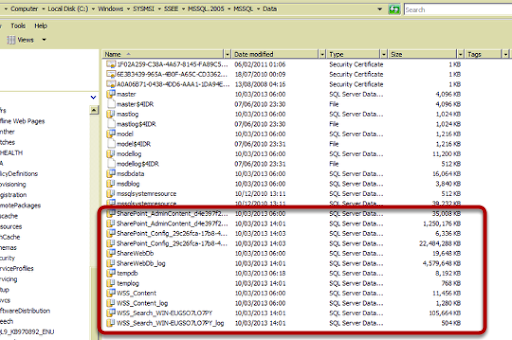
The file location for the Windows Internal Database in SBS Server 2008 is C:\Windows\SYSMSI\SSEE\MSSQL.2005\MSSQL\Data Here you can see the highlighted files that are taking up useful disk space on the server, these were the databases for WSUS and Sharepoint Services 3.0
2. SQL Server Studio Express
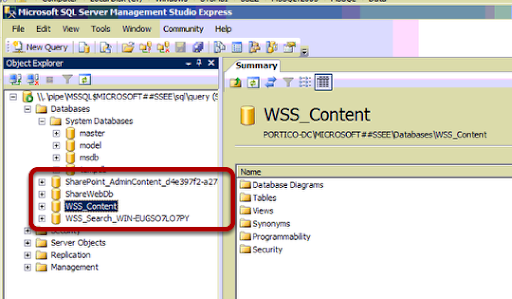
If you have SQL Server Studio Express installed you can open the application as Administrator and connect to \\.\pipe\MSSQL$MICROSOFT##SSEE\sql\query and then you can see the Database files.
3. Uninstall Windows Internal Database
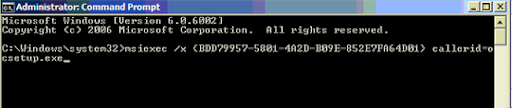
The uninstall for the Windows Internal Database is performed from the command line. The syntax is
On 32-bit platforms: msiexec /x {CEB5780F-1A70-44A9-850F-DE6C4F6AA8FB} callerid=ocsetup.exe
On 64-bit platforms: msiexec /x {BDD79957-5801-4A2D-B09E-852E7FA64D01} callerid=ocsetup.exe
4. Uninstall
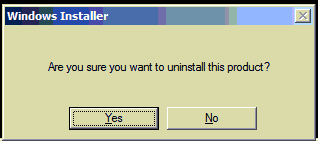
Accept the uninstall warning.
5. Database Uninstalls
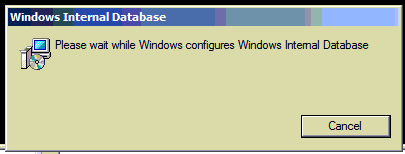
6. Delete Database Files
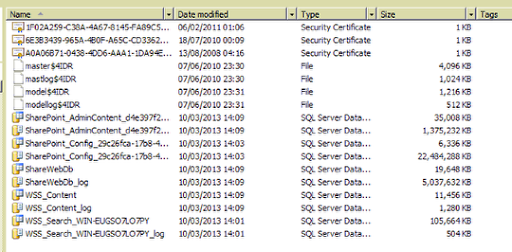
You can now safely delete the SQL Server database files.
No comments:
Post a Comment